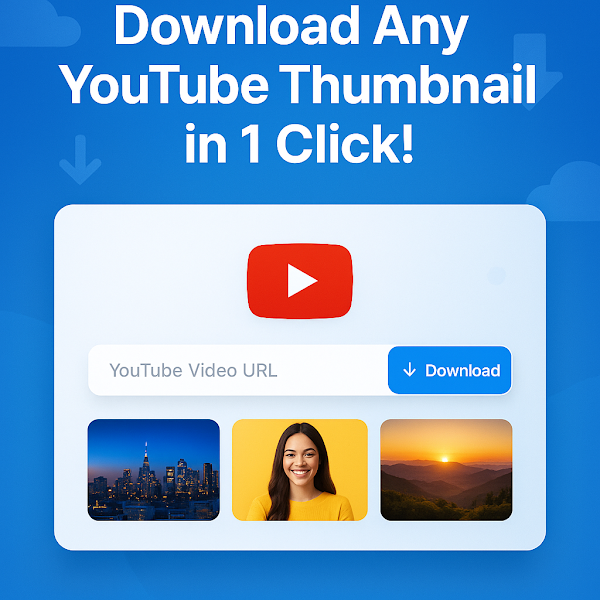YouTube Thumbnail Downloader
🚀 Get High‑Res YouTube Thumbnails in One Click
Free YouTube Thumbnail Downloader – HD Thumbnails, Instant Download
Download YouTube thumbnails in HD/4K instantly—no login, no limits. Use our free online tool to grab any YouTube thumbnail quickly and effortlessly.
Why Our YouTube Thumbnail Downloader Stands Out
-
1‑Click Simplicity: Paste any public YouTube URL, click “Get Thumbnails,” and choose your resolution—no confusing steps or signup barriers
-
HD & 4K Quality Options: Access multiple available sizes like 1280×720 (HD), 1920×1080 (Full HD), WEBP, or default size
-
Unlimited Free Usage: Download as many thumbnails as you need—forever free, no usage cap
-
Works on Any Device: Compatible with desktop, mobile browsers—no installations required Boosts Your YouTube Strategy: Whether for inspiration, research, or A/B testing, it saves you time and enhances visual planning
How It Works – Step by Step
-
Copy the YouTube video link from the address bar or Share button.
-
Paste it into the input box on our tool.
-
Click “Get Thumbnails.”
-
Choose your preferred size (HD, Full HD, WEBP, etc.) and hit “Download”
It’s that simple—visually rich results, no login, no wait.
Benefits for Creators & Marketers
-
Inspire Your Designs: Study top-performing thumbnails and learn what works
-
Gain Creative Insight: Access competitor thumbnails to evaluate text placement, color contrast, and visual hooks
-
Enhance Research & Analysis: Use HD thumbnails in case studies, presentations, or A/B testing.
-
Effortless Asset Collection: Save images quickly for moodboards or content libraries.
✅ Frequently Asked Questions
1. How can I download a YouTube thumbnail?
Paste the video URL → click “Get Thumbnails” → select the size → click “Download.” Done!
2. Is it free?
Yes! Instant downloads with no signup, no ads, and unlimited usage
3. What sizes are available?
Common options include:
-
1280×720 (HD)
-
1920×1080 (Full HD/WEBP)
-
Smaller default sizes 4. Is it legal to download thumbnails?
Yes—for personal, educational, research, or inspiration use. But don’t republish or claim others’ work without permission .
5. Can I use it on mobile?
Absolutely—our tool is fully browser-based and mobile-friendly
6. Why use this tool instead of taking screenshots?
Screenshots often reduce quality and include unwanted UI. Our tool provides clean, full-resolution thumbnail files ideal for analysis or reuse.